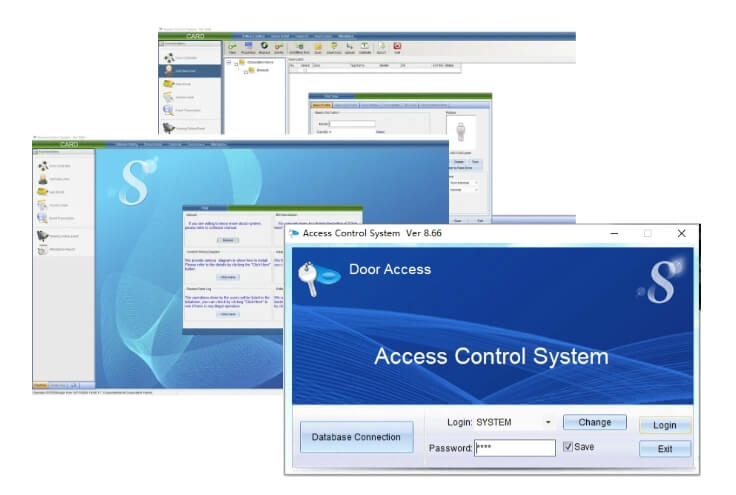
使用三辊闸门禁系统内置发卡器时,解决发卡失败问题的故障排除。
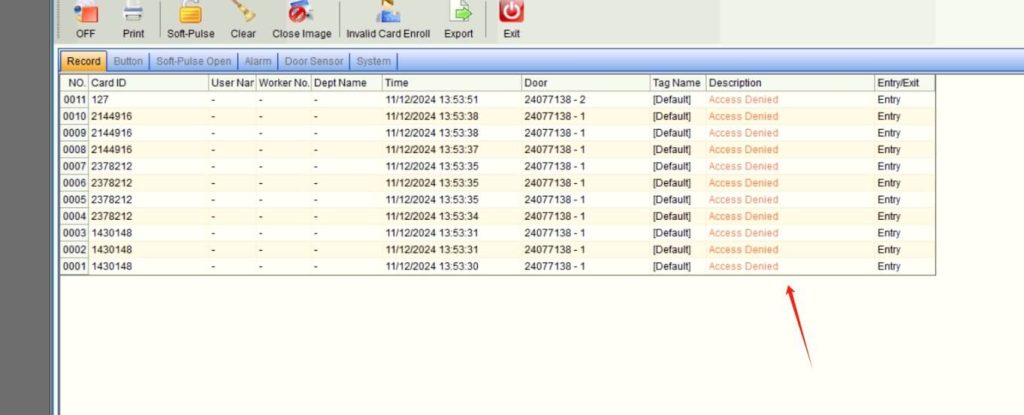
无法安装发卡软件:
问题:
在Win10电脑上安装发卡软件后无法打开,点击登录按钮时软件崩溃。
解决方案:
检查Microsoft运行时组件库是否完整安装。虽然已安装.NET Framework 3.5,但问题仍然存在。
根本原因:
发现客户的电脑上安装了多个数据库和不同的门禁控制软件,导致软件冲突。
替代方案:
更换电脑并重新安装发卡软件。
三辊闸刷卡被拒:
问题:
读卡器成功将门禁权限写入卡片,但刷卡时被拒绝。
解决方案:
通过软件修改读卡器格式。请按照图片中的说明操作一次。
根本原因:
读卡器的编码格式设置错误。
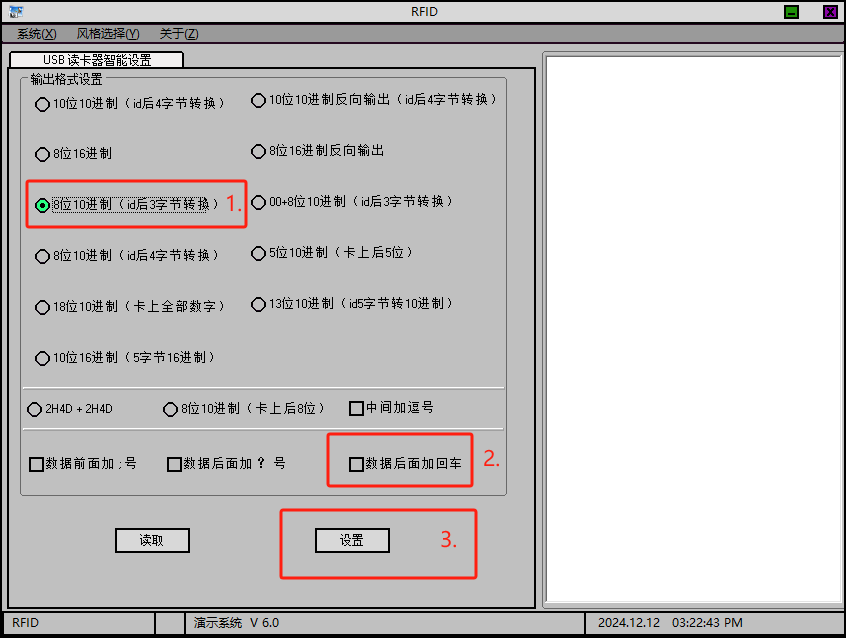
问题 1:发卡软件安装失败
现象:
在Windows 10系统上安装发卡软件后,登录时软件意外关闭。
初步排查:
确认已正确安装所需的.NET Framework 3.5,但问题仍未解决。
根本原因:
由于电脑中安装了多个数据库和其他门禁控制软件,导致软件冲突。
解决方案:
建议在干净的系统环境中重新安装发卡软件,以彻底解决问题。
问题 2:读卡器拒绝访问
现象:
尽管读卡器成功将门禁权限写入卡片,但闸机系统始终拒绝这些卡片。
排查与解决:
经检查发现,读卡器的编码格式设置不正确。通过软件根据提供的操作指南修改读卡器设置,成功解决问题。
三辊闸挡臂无法升起的故障排除
问题:
三辊闸在通电时应正常升起挡臂,断电时自动下降,但目前挡臂无法升起。
原因:
闸机的电磁铁松动。请参阅提供的视频获取详细操作说明。
解决方案:
- 打开闸机电源。
- 松开固定电磁铁的两颗螺丝。
- 轻轻向上拉挡臂,使电磁铁吸合挡臂。
- 拧紧螺丝以固定电磁铁。
完成后,挡臂应在通电时升起,断电时下降。
技术说明:
三辊闸是一种用于控制行人通行的门禁设备,其核心部件包括三根旋转挡臂。电磁铁是其中的关键组件,负责控制挡臂的升降。当电磁铁通电时,会产生磁场吸引挡臂上的金属板,从而使挡臂升起。
如果电磁铁松动,可能无法产生足够的磁力来抬起挡臂。按照上述步骤操作,可以将电磁铁固定好,确保连接牢固并恢复正常功能。
读卡器编码软件下载
